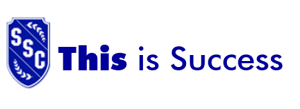IMPORTANT: If you have completed the admissions application and your placement testing there is no need to wait in line or make an appointment with a counselor via QLess. Head to the multi-purpose room (RM 2345) during the following hours to get help with course selection and registration.
Tuesday, August 15 — 11am – 12 pm
Wednesday, August 16th — 11am – 12 pm & 1 pm – 4 pm
Thursday, August 17th — 4:30 pm – 5:30 pm
Saturday, August 19th — 9 am – 2 pm
Go to the Head of the Class With QLess
Wait in line in the comfort of your own home! SSC is proud to announce the launch of our QLess virtual line system for services including Counseling, Financial Aid, and Student IDs. You no longer have to sign in and wait on campus! You can sign in virtually and wait in line while taking care of other daily tasks. We will alert you when you are getting closer to the front of the line so you have time to get to campus or prepare to take your appointment from your computer or via telephone.
Using the Home Kiosk link at the bottom of this web page students are able to ‘Join the Line’ or book FlexAppointments. On the Qless App, students can search “South Suburban College” and then use the App.
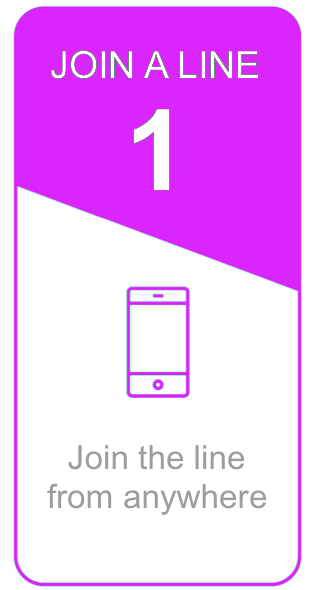

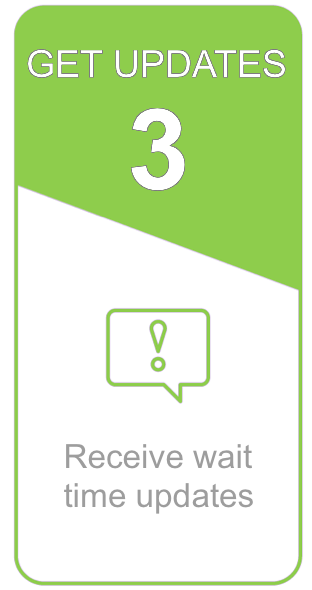

Login to the QLESS/SSC HOME KIOSK here
Get the QLESS/SSC APP for both Apple and Android phones here